SUMMARY: Android is the world’s most widely used mobile operating system and continues to be a primary target for malware attacks due to its market share and open source architecture.
Industry reporting indicates 44 percent of Android users are still using versions 2.3.3 through 2.3.7—known as Gingerbread—which were released in 2011 and have a number of security vulnerabilities that were fixed in later versions.
The growing use of mobile devices by federal, state, and local authorities makes it more important than ever to keep mobile operating system patched and up-to-date.
What does this mean?
- Go to SETTINGS -> ABOUT PHONE and take a look at your "Android Version"
- If it is a version number between 2.3.3 and 2.3.7, click on SYSTEM UPDATES and update your phone.
Ensure that your phone is up-to-date and patched so that you aren't vulnerable to the security glitches noted above.
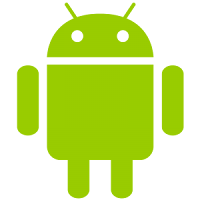
1 comment:
I have a Samsung Galaxy S 4G (T-Mobile) which was issued with Froyo (Frozen Yogurt) Android operating system 2.2 and is only supported to upgrade to Gingerbread 2.3. It cannot be upgraded to Gingerbread over the air, but only by going to T-Mobile support and downloading the update to a computer. I am sure there are a number of other phone owners who don't have a supported, easy path to upgrade. For those who are tech savvy, ambitious, and not risk-averse, there are options to upgrade to user-designed Android operating systems Ice Cream Sandwich and Jelly Bean at xda-developers.com - but these will void the warranty. Another option I have employed is to install free mobile security anti-virus protection from Avast!: http://www.avast.com/free-mobile-security
Unfortunately, clicking 'system updates' on your phone is not an option for all phones or all carriers.
Post a Comment